
 |
Main Page Class Hierarchy Alphabetical List Compound List File List Compound Members
|
#include <FXDockSite.h>
Inheritance diagram for FX::FXDockSite:
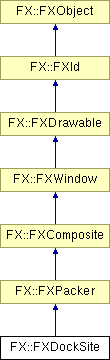
Public Member Functions | |
| FXDockSite (FXComposite *p, FXuint opts=0, FXint x=0, FXint y=0, FXint w=0, FXint h=0, FXint pl=0, FXint pr=0, FXint pt=0, FXint pb=0, FXint hs=0, FXint vs=0) | |
| virtual FXint | getDefaultWidth () |
| virtual FXint | getDefaultHeight () |
| virtual FXint | getWidthForHeight (FXint h) |
| virtual FXint | getHeightForWidth (FXint w) |
| virtual void | layout () |
| virtual void | moveToolBar (FXDockBar *bar, FXint barx, FXint bary) |
| virtual void | dockToolBar (FXDockBar *bar, FXWindow *before) |
| virtual void | dockToolBar (FXDockBar *bar, FXint barx, FXint bary) |
| virtual void | undockToolBar (FXDockBar *bar) |
| void | wrapGalleys (FXbool wrap) |
| FXbool | wrapGalleys () const |
Dock site widgets are typically embedded inside the main window, placed against those sides where docking of toolbars is to be allowed. Dock bars placed inside a dock site are laid out in horizontal or vertical bands called galleys. A toolbar with the LAYOUT_DOCK_SAME hint is preferentially placed on the same galley as its previous sibling. A dock bar with the LAYOUT_DOCK_NEXT is always placed on the next galley. Each galley will have at least one dock bar shown in it. Several dock bars may be placed side-by-side inside one galley, unless there is insufficient room. If there is insufficient room to place another dock bar, that dock bar will be moved to the next galley, even though its LAYOUT_DOCK_NEXT option is not set. This implies that when the main window is resized and more room becomes available, it will jump back to its preferred galley. Within a galley, dock bars will be placed from left to right, at the given x and y coordinates, with the constraints that the dock bar will stay within the galley, and do not overlap each other. It is possible to use LAYOUT_FILL_X and/or LAYOUT_FILL_Y to stretch a toolbar to the available space on its galley. The galleys are oriented horizontally if the dock site is placed inside a top level window using LAYOUT_SIDE_TOP or LAYOUT_SIDE_BOTTOM, and vertically oriented if placed with LAYOUT_SIDE_LEFT or LAYOUT_SIDE_RIGHT.
See also:
|
||||||||||||||||||||||||||||||||||||||||||||||||||||
|
Construct a toolbar dock layout manager. Passing LAYOUT_SIDE_TOP or LAYOUT_SIDE_BOTTOM causes the toolbar dock to be oriented horizontally. Passing LAYOUT_SIDE_LEFT or LAYOUT_SIDE_RIGHT causes it to be oriented vertically. |
|
|
Return default width. This is the width the toolbar dock would have if no toolbars need to be moved to other galleys than they would be logically placed. Reimplemented from FX::FXPacker. |
|
|
Return default height. This is the height the toolbar dock would have if no toolbars need to be moved to other galleys than they would be logically placed. Reimplemented from FX::FXPacker. |
|
|
For a vertically oriented dock site, this computes the total width of all the galleys based on any "wrapping" needed to fit the toolbars on a galley.
Reimplemented from FX::FXWindow. |
|
|
For a horizontally oriented dock site, this computes the total height of all the galleys based on any "wrapping" needed to fit the toolbars on a galley.
Reimplemented from FX::FXWindow. |
|
|
Perform layout.
Reimplemented from FX::FXPacker. |
|
||||||||||||||||
|
Move tool bar, changing its options to suite the new position. Used by the toolbar dragging to rearrange the toolbars inside the toolbar dock. |
|
||||||||||||
|
The dock site is notified that the given bar has been added logically before the given window, and is to placed on a new galley all by itself. The default implementation adjusts the layout options of the bars accordingly. |
|
||||||||||||||||
|
The dock site is informed that the given bar has been docked at the given coordinates. The default implementation determines where to insert the newly docked bar and adjusts the layout options of the bars accordingly. |
|
|
The dock site is informed that the given bar has been removed. In the default implementation, the dock site fixes the layout options of the remaining bars so they stay in the same place if possible. |
|
|
Change wrap option.
|
|
|
Get wrap option.
|
|
|