
 |
Main Page Class Hierarchy Alphabetical List Compound List File List Compound Members
|
The FXJSON serializer loads or saves an FXVariant to a JSON text file. More...
#include <FXJSON.h>
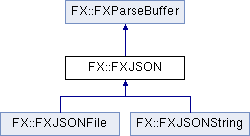
Public Types | |
| enum | Error { ErrOK, ErrSave, ErrLoad, ErrToken, ErrColon, ErrComma, ErrBracket, ErrBrace, ErrQuotes, ErrQuote, ErrNumber, ErrIdent, ErrDuplicate, ErrEnd } |
| JSON deserializer error codes. More... | |
| enum | Flow { Stream, Compact, Pretty } |
| JSON serializer flow modes. More... | |
 Public Types inherited from FX::FXParseBuffer Public Types inherited from FX::FXParseBuffer | |
| enum | Direction { Stop = 0, Save = 1, Load = 2 } |
Public Member Functions | |
| FXJSON () | |
| Initialize JSON serializer. | |
| FXJSON (FXchar *buffer, FXuval sz=8192, Direction d=Load) | |
| Initialize JSON serializer with buffer of size and direction. More... | |
| FXbool | open (FXchar *buffer=nullptr, FXuval sz=8192, Direction d=Load) |
| Open JSON parse buffer with given size and direction. More... | |
| FXint | getLine () const |
| Return current line number. | |
| FXint | getColumn () const |
| Return current column number. | |
| FXlong | getOffset () const |
| Return offset from begin of file. | |
| virtual Error | load (FXVariant &variant) |
| Load a variant from JSON stream. More... | |
| virtual Error | save (const FXVariant &variant) |
| Save a variant to JSON stream. More... | |
| void | setNumericPrecision (FXuchar p) |
| Floating point output precision control. More... | |
| FXuchar | getNumericPrecision () const |
| void | setNumericFormat (FXuchar f) |
| Floating point output format control. More... | |
| FXuchar | getNumericFormat () const |
| void | setOutputFlow (FXuchar f) |
| Change output flow format (Stream, Compact, Pretty). More... | |
| FXuchar | getOutputFlow () const |
| void | setIndentation (FXuchar d) |
| Change indentation level for pretty print flow, the amount of indentation applied for each level. | |
| FXuchar | getIndentation () const |
| void | setLineWrap (FXint w) |
| Change column at which lines are wrapped. | |
| FXint | getLineWrap () const |
| void | setEscapeMode (FXuchar e) |
| Change string escape mode. More... | |
| FXuchar | getEscapeMode () const |
| void | setVersion (FXuchar v) |
| Change json version. | |
| FXuchar | getVersion () const |
| void | setQuote (FXchar q) |
| Change quote type, either (') or ("). | |
| FXchar | getQuote () const |
| FXbool | close () |
| Close stream and delete buffer, if owned. More... | |
| virtual | ~FXJSON () |
| Close JSON stream and clean up. | |
 Public Member Functions inherited from FX::FXParseBuffer Public Member Functions inherited from FX::FXParseBuffer | |
| FXParseBuffer () | |
| Initialize parse buffer to empty. | |
| FXParseBuffer (FXchar *buffer, FXuval sz=4096, Direction d=Load) | |
| Initialize parse buffer with given size and direction. More... | |
| FXbool | open (FXchar *buffer=nullptr, FXuval sz=4096, Direction d=Load) |
| Open parse buffer with given size and direction. | |
| Direction | direction () const |
| Return current direction. | |
| FXuval | size () const |
| Return current buffer size. | |
| virtual FXival | fill (FXival count) |
| Read at least count bytes into buffer; return bytes available, or -1 for error. | |
| virtual FXival | flush (FXival count) |
| Write at least count bytes from buffer; return space available, or -1 for error. | |
| FXbool | close () |
| Close parse buffer. | |
| virtual | ~FXParseBuffer () |
| Clean up and close buffer. | |
Static Public Member Functions | |
| static const FXchar * | getError (Error err) |
| Returns error for given error code. | |
Protected Member Functions | |
| virtual Token | next () |
| Token | ident () |
| Token | string () |
| Error | loadMap (FXVariant &var) |
| Error | loadArray (FXVariant &var) |
| Error | loadVariant (FXVariant &var) |
| Error | saveString (const FXString &str) |
| Error | saveIdent (const FXString &str) |
| Error | saveMap (const FXVariant &var) |
| Error | saveArray (const FXVariant &var) |
| Error | saveVariant (const FXVariant &var) |
 Protected Member Functions inherited from FX::FXParseBuffer Protected Member Functions inherited from FX::FXParseBuffer | |
| FXbool | need (FXival count) |
| FXbool | emit (FXchar ch, FXint count) |
| FXbool | emit (const FXchar *str, FXint count) |
Static Protected Member Functions | |
| static Token | identoken (const FXString &str) |
Protected Attributes | |
| FXString | value |
| FXlong | offset |
| Token | token |
| FXint | column |
| FXint | indent |
| FXint | line |
| FXint | wrap |
| FXchar | quote |
| FXuchar | flow |
| FXuchar | prec |
| FXuchar | fmt |
| FXuchar | esc |
| FXuchar | dent |
| FXuchar | ver |
 Protected Attributes inherited from FX::FXParseBuffer Protected Attributes inherited from FX::FXParseBuffer | |
| FXchar * | begptr |
| FXchar * | endptr |
| FXchar * | wptr |
| FXchar * | rptr |
| FXchar * | sptr |
| Direction | dir |
Static Protected Attributes | |
| static const FXchar *const | errors [] |
The FXJSON serializer loads or saves an FXVariant to a JSON text file.
Since FXVariant can contain an arbitrarily complex data structure, this provides applications with a convenient way to load and save state information in a well-defined and human-readable file format. The base class implements serialization/deserialization to/from an external buffer.
Subclasses FXJSONFile and FXJSONString serialize from/to strings and disk- based files, respectively. The new JSON5 standard may also be parsed, allowing for single- and multi-line nested comments to be embedded in the input, and makes quotation of variable names optional. In addition, JSON5 also allows use of single quotes (') as well as double quotes (").
Syntax errors in the input cause the parser to return an error, and allow diagnosis of the problem and its location in the file by line number, column number, and byte-offset from the start of the file.
When writing a json stream, the generated output may be formatted in different ways. The flow-mode controls the overall layout of the resulting text output; when flow is set to Stream, all output is generated with no formatting to improve human legibility. This is the most space-friendly format possible. If flow is set to Compact, a human readable, compact format, aiming to maximize the amount of information on each line is generated. When flow is set to Pretty, a nicely indented, but extremely "airy" output results, and the resulting document will contain many, many lines with little data.
Numeric values are printed with configurable precision; (default=15 digits which results in minimal information loss for real numbers). For Pretty flow format, output may be indented in multiples of the indent level (default=2). Depending on flow setting, lines may be wrapped at a maximum number of columns (default=80). Output strings containing reserved characters may have to be escaped. For UTF8 characters, there are 3 options for escaping.
The default setting is to allow UTF8 characters in the output, but be aware that such outputs need UTF8-capable viewer software to be rendered properly. Finally, in JSON5 mode (version set to 5), variable names may be written as unquoted strings if their syntax allows for it; in JSON5 mode, single quotes may be selected to improve human legibility.
| enum FX::FXJSON::Error |
JSON deserializer error codes.
| enum FX::FXJSON::Flow |
Initialize JSON serializer with buffer of size and direction.
Text location (column, line number, byte offset) is reset.
| FXbool FX::FXJSON::close | ( | ) |
Close stream and delete buffer, if owned.
To permit diagnostics, text location not reset.
Load a variant from JSON stream.
Return false if stream wasn't opened for loading, or syntax error.
Open JSON parse buffer with given size and direction.
Text location (column, line number, byte offset) is reset.
Save a variant to JSON stream.
Return false if stream wasn't opened for saving, or disk was full.
|
inline |
Change string escape mode.
The escape mode is interpreted as follows:
0 Don't escape unicode in strings; 1 Escape unicode as 2 Escape unicode as or .
Default is to escape control characters only.
|
inline |
Floating point output format control.
The format mode is interpreted as follows:
0 No exponent. 1 Exponent. 2 Output exponent when required.
The default mode is 2.
|
inline |
Floating point output precision control.
This controls the number of significant digits written to the output. The default is 15.
|
inline |
Change output flow format (Stream, Compact, Pretty).
Stream is the most compact, but pretty much unreadable by humans; it aims to be compact. Compact is very human-readable while at the same time using minimum number of lines to represent the output. Pretty will print one item on each line, with indentation. It is very easily readable but produces large numbers of text lines.
|
|