
 |
Main Page Class Hierarchy Alphabetical List Compound List File List Compound Members
|
#include <FXTextField.h>
Inheritance diagram for FX::FXTextField:
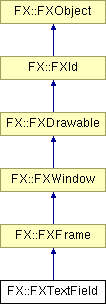
The text field widget supports clipboard for cut-and-paste operations. Text input may be constrained to a certain format; the built-in capabilities support integer and real number entry constraints; additional constraints on the input may be implemented by intercepting the SEL_VERIFY message; a custom handler should examine the tentative input string passed as type const FXchar* in the message data, and return a value of "0" if the new input is accepted. During text entry, the text field sends a SEL_CHANGED message to its target, with the message data set to the current text value of type const FXchar*. When the text is accepted by hitting ENTER, the SEL_COMMAND message is sent. The text field also sends SEL_COMMAND when the focus moves to another control. TEXTFIELD_ENTER_ONLY can be passed to suppress this feature. Typically, this flag is used in dialogs that close when ENTER is hit in a text field.
See also:
|
|
||||||||||||||||||||||||||||||||||||||||||||||||||||||||
|
Construct text field wide enough to display ncols columns.
|
|
|
Destructor.
|
|
|
Create server-side resources.
Reimplemented from FX::FXWindow. |
|
|
Perform layout.
Reimplemented from FX::FXWindow. |
|
|
Enable text field.
Reimplemented from FX::FXWindow. |
|
|
Disable text field.
Reimplemented from FX::FXWindow. |
|
|
Return default width.
Reimplemented from FX::FXFrame. |
|
|
Return default height.
Reimplemented from FX::FXFrame. |
|
|
Yes, text field may receive focus.
Reimplemented from FX::FXWindow. |
|
|
Move the focus to this window.
Reimplemented from FX::FXWindow. |
|
|
Remove the focus from this window.
Reimplemented from FX::FXWindow. |
|
|
Set editable mode.
|
|
|
Return TRUE if text field may be edited.
|
|
|
Set overstrike mode.
|
|
|
Return TRUE if overstrike mode in effect.
|
|
|
Set cursor position.
|
|
|
Return cursor position.
|
|
|
Change anchor position.
|
|
|
Return anchor position.
|
|
||||||||||||
|
Change the text and move cursor to end.
|
|
|
Get the text for this label.
|
|
|
Set the text font.
|
|
|
Get the text font.
|
|
|
Change text color.
|
|
|
Return text color.
|
|
|
Change selected background color.
|
|
|
Return selected background color.
|
|
|
Change selected text color.
|
|
|
Return selected text color.
|
|
|
Changes the cursor color.
|
|
|
Return the cursor color.
|
|
|
Change the default width of the text field in terms of a number of columns times the width of the numeral '8'.
|
|
|
Return number of columns.
|
|
|
Change text justification mode. The justify mode is a combination of horizontal justification (JUSTIFY_LEFT, JUSTIFY_RIGHT, or JUSTIFY_CENTER_X), and vertical justification (JUSTIFY_TOP, JUSTIFY_BOTTOM, JUSTIFY_CENTER_Y). Note that JUSTIFY_CENTER_X can not be set from the constructor since by default text fields are left-justified. |
|
|
Return text justification mode.
|
|
|
Change word delimiters.
|
|
|
Return word delimiters.
|
|
|
Set the status line help text for this label.
|
|
|
Get the status line help text for this label.
|
|
|
Set the tool tip message for this text field.
|
|
|
Get the tool tip message for this text field.
|
|
|
Change text style.
|
|
|
Return text style.
|
|
|
Select all text.
|
|
||||||||||||
|
Select len characters starting at given position pos.
|
|
|
Extend the selection from the anchor to the given position.
|
|
|
Unselect the text.
|
|
|
Return TRUE if position pos is selected.
|
|
|
Return TRUE if position is fully visible.
|
|
|
Scroll text to make the given position visible.
|
|
|
Save text field to a stream.
Reimplemented from FX::FXFrame. |
|
|
Load text field from a stream.
Reimplemented from FX::FXFrame. |
|
|
Default text delimiters.
|
|
|