
 |
Main Page Class Hierarchy Alphabetical List Compound List File List Compound Members
|
#include <FXToolBarShell.h>
Inheritance diagram for FX::FXToolBarShell:
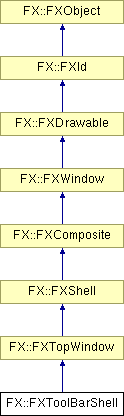
Public Member Functions | |
| FXToolBarShell (FXWindow *owner, FXuint opts=FRAME_RAISED|FRAME_THICK, FXint x=0, FXint y=0, FXint w=0, FXint h=0, FXint hs=4, FXint vs=4) | |
| virtual void | create () |
| virtual void | layout () |
| virtual FXint | getDefaultWidth () |
| virtual FXint | getDefaultHeight () |
| void | setFrameStyle (FXuint style) |
| FXuint | getFrameStyle () const |
| FXint | getBorderWidth () const |
| void | setHiliteColor (FXColor clr) |
| FXColor | getHiliteColor () const |
| void | setShadowColor (FXColor clr) |
| FXColor | getShadowColor () const |
| void | setBorderColor (FXColor clr) |
| FXColor | getBorderColor () const |
| void | setBaseColor (FXColor clr) |
| FXColor | getBaseColor () const |
| virtual void | save (FXStream &store) const |
| virtual void | load (FXStream &store) |
It typically contains an undocked tool bar.
|
||||||||||||||||||||||||||||||||||||
|
Construct a toolbar shell.
|
|
|
Create server-side resources.
Reimplemented from FX::FXTopWindow. |
|
|
Perform layout.
Reimplemented from FX::FXTopWindow. |
|
|
Return the default width of this window.
Reimplemented from FX::FXTopWindow. |
|
|
Return the default height of this window.
Reimplemented from FX::FXTopWindow. |
|
|
Change frame style.
|
|
|
Get current frame style.
|
|
|
Get border width.
|
|
|
Change highlight color.
|
|
|
Get highlight color.
|
|
|
Change shadow color.
|
|
|
Get shadow color.
|
|
|
Change border color.
|
|
|
Get border color.
|
|
|
Change base gui color.
|
|
|
Get base gui color.
|
|
|
Save to stream.
Reimplemented from FX::FXTopWindow. |
|
|
Load from stream.
Reimplemented from FX::FXTopWindow. |
|
|